if 'button_click_count' not in st.session_state:
st.session_state.button_click_count = None38 Callbacks
Callbacks are custom functions that will execute when a user interacts with an input.
They are often used in conjunction with session state.
For example - we could increment a counter every time the user clicks on a button.
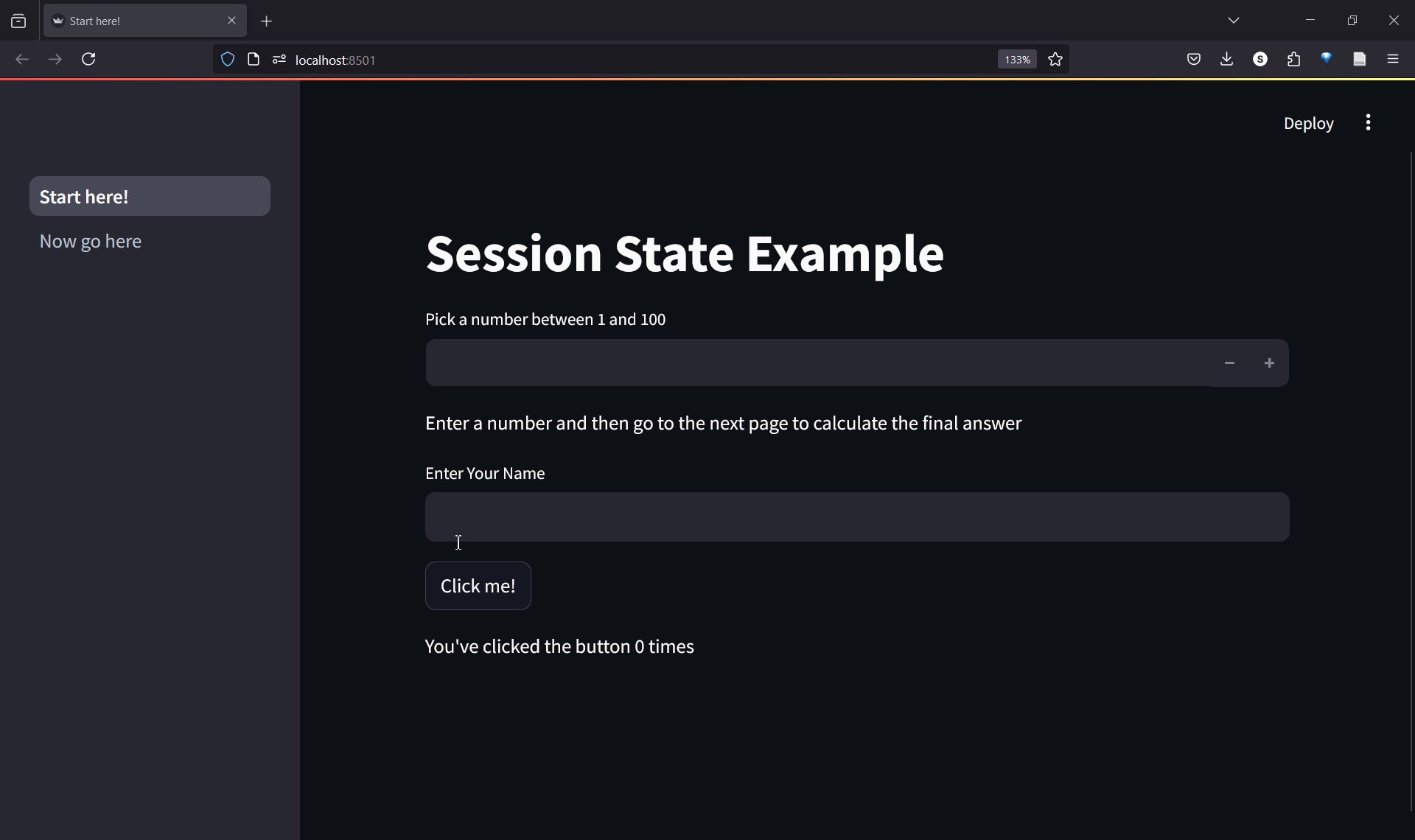
In standard Streamlit, this would be impossible because it would forget that you clicked the button every time you did so!
Callbacks + session state get around that problem.
38.1 Callbacks Code Example
To begin, we initialise our session state variable like before.
Next, we define our callback function.
def button_action():
st.session_state.button_click_count += 1We associate the callback with the relevant input, using the ‘on_click’ or ‘on_change’ parameter as appropriate.
In this case, it will mean that on_click (i.e. every time the user clicks on the button), the function button_action that we just defined will run. This function will add 1 to the count of button clicks we are storing in a session state key, which means it will persist between runs of the app and across app pages. Therefore, rather than the count resetting to 0 each time the button is clicked as it would if we weren’t using the session state, it will instead gradually increase the count.
The value of the button_click_count session state variable will reset when the user closes the browser tab or refreshes it.
add_number_button = st.button(
"Click me!",
on_click=button_action
)Finally, we use our session state variable as we want to!
st.write(f"You've clicked the button {st.session_state.button_click_count} times")38.2 More detail on callbacks
While the ways mentioned here should work in most simple cases, you may want to take a look into the documentation to fully get your head around the power of state and callbacks.
https://docs.streamlit.io/develop/api-reference/caching-and-state/st.session_state
- It’s technically better practice to use the on_change callback if you’re storing the value of an input widget in session state - but just assigning it directly works in most cases
